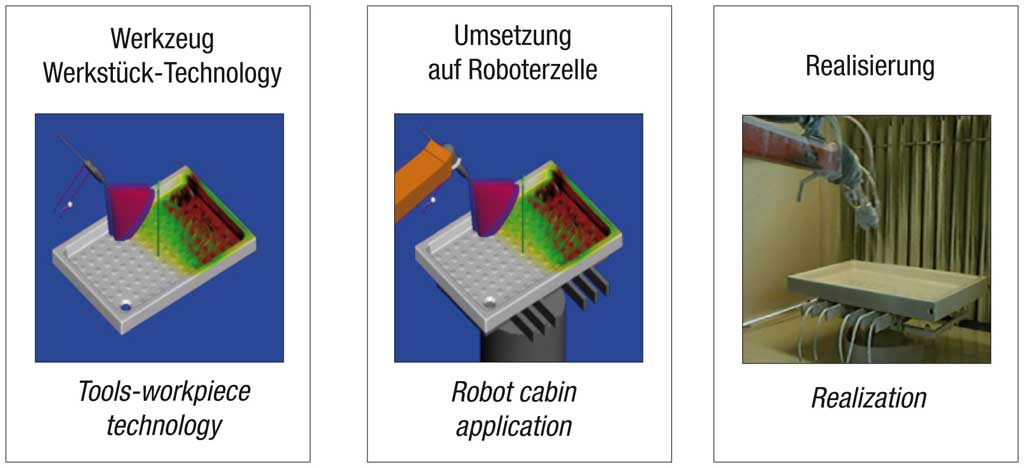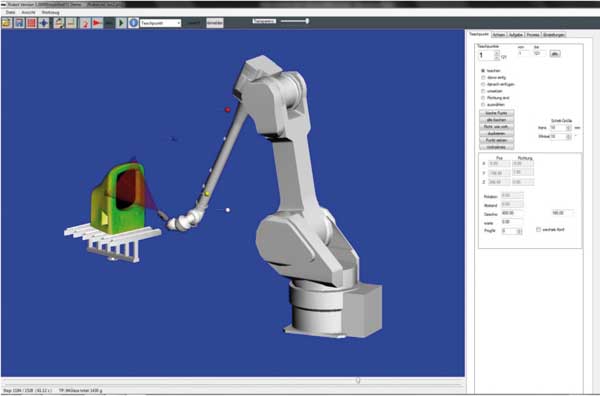3D-ProSim offline programming
The unique 3D-ProSim Offline Programming foregrounds tool (spray gun) and workpiece (sanitary ware product). The special knowledge of a worker about glazing by hand is the basis of creating this program. And 3D-ProSim programs the robot. So particular expert know-how about robots is not required.
For creating a glazing program, a 3D object of a workpiece is loaded. A glazing program consists of points that are set onto the object (=teached) by the operator. For every point on the object, parameters are defined:
- amount of glaze, pressure of horn and spray air
- moving velocity
- distance between spray gun and work
- piece
- angle to workpiece
- angle of spray gun
All these parameters can be separately adjusted for every single point. Also, points can be added or deleted.
Every program can be checked in a simulation. The applied amount of glaze is visualized on the workpiece object by colours. During a simulation, the colour may change from light (thin glaze layer) to dark (thick glaze layer).
Any adjustment by changing, adding or deleting of program points can be done without any expert knowledge and without creating a new program.